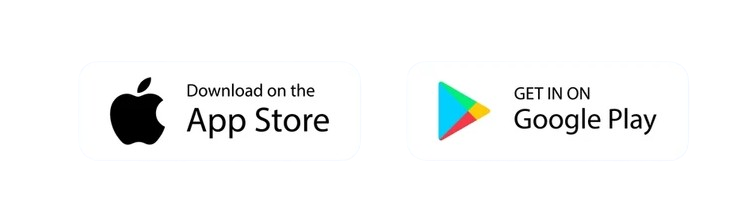How to place an order?
Follow the steps to place an order:
1. Input the address for pick-up and drop-off. You may choose to make it an immediate order or a scheduled order based on your needs.
Immediate order: The driver will pick up the delivery in 30 minutes.
Scheduled order: You may select the pick-up time which is from 30 minutes up to 30 days.
If you need to add multiple stops, simply click on the “+ Add Stop” button to add up to 20 stops in the same order.
2. Select the vehicle type. Evaluate the size of your delivery and select the vehicle type you want. If you’re unsure of the capacity of each vehicle type, click the information button on the top right corner for the details.
3. Select any additional service. You may also request add-on services (Felebag, Purchase Service, etc.) based on your needs.
4. Add in any reference and confirm the booking. If there is any reference information you may want to provide to the driver, you may add it on the next page! Confirm the contact information and select your payment method. If you have a promo code or a discount coupon, you may also add it there. Once everything is good to go, just click “Place order” and we will match you with a driver. Once the order is matched with the driver, you may click on the “Chat” button to use the in-app chat to talk with the driver.