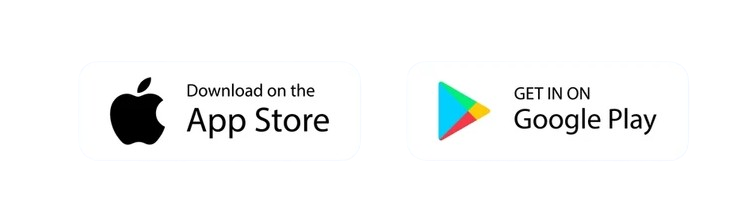Welcome to our Help Center
How to change the driver?
To change the driver, just click the icon on the top right corner of the order page on the app or under the driver card on the web, and click “Find a new driver”. Once unassigned, your order will be made available for other drivers to deliver.
Please note that you are only able to unassign the driver once for each order. It is also recommended that you use the “Chat” button for the in-app chat feature to communicate the cancellation with the driver in advance.